Introducing the All-New SEOmonitor Looker Studio Connector: Unified, Powerful, and Dynamic
October 2, 2025
We are excited to announce a complete overhaul of our integration with Looker Studio (formerly Google Data Studio). We’ve rebuilt the SEOmonitor connector from the ground up to provide a faster, more intuitive, and vastly more comprehensive way to integrate your SEO data into your reporting dashboards.
Previously, integrating SEOmonitor data required installing and configuring separate connectors for different modules (Campaign, Forecast, Organic Traffic, etc.).
Those days are over. We have consolidated everything into a single, robust integration: the SEOmonitor Data Connector.
Why We Rebuilt It
The previous approach often led to fragmented data sources, repetitive configuration, and the need to manually look up IDs.
The new connector solves this by providing a unified entry point. Whether you need high-level campaign visibility, granular daily keyword ranks, competitive insights, or the latest AI Overview (AIO) data, you can access it all through one integration.
What’s New?
1. One Connector to Rule Them All
Forget installing multiple connectors. The new integration uses a dynamic Endpoint Selection system.
When setting up the data source, you simply choose which specific dataset (API Endpoint) you want to pull. The connector intelligently adapts, asking only for the parameters relevant to that specific data.
[Image Placeholder: A screenshot of the new Looker Studio configuration screen, Step 1. Highlight the “API Endpoint” dropdown menu, showing it expanded with various options categorized by module like [Dashboard], [Rank Tracker], and [Forecast].]
2. Access the Entire SEOmonitor API Suite
The biggest upgrade is the scope of data available. The new connector supports nearly 30 different API endpoints, massively expanding your reporting capabilities.
This includes data from modules previously unavailable or limited in Looker Studio:
- AI Overview (AIO) Data: Track AIO presence, cited links, and whether your domain is cited in AI-generated answers.
- Advanced Research: Pull data on related keywords, topic overviews, and domain ranking keywords directly into your reports for gap analysis.
- Keyword Vault: Access search, SERP, and ranking data for keywords stored in your Keyword Vault lists.
- Granular Rank Tracker Data: Access detailed datasets like Daily SERP Feature Presence, Share of Clicks, Top 100 Results, and more.
3. Dynamic and Intelligent Configuration
We’ve made the setup process smarter and more intuitive with a clear, two-step process.
Crucially, we now automatically fetch your list of campaigns and present them in a dropdown menu during configuration. You no longer need to leave Looker Studio to hunt for Campaign IDs!
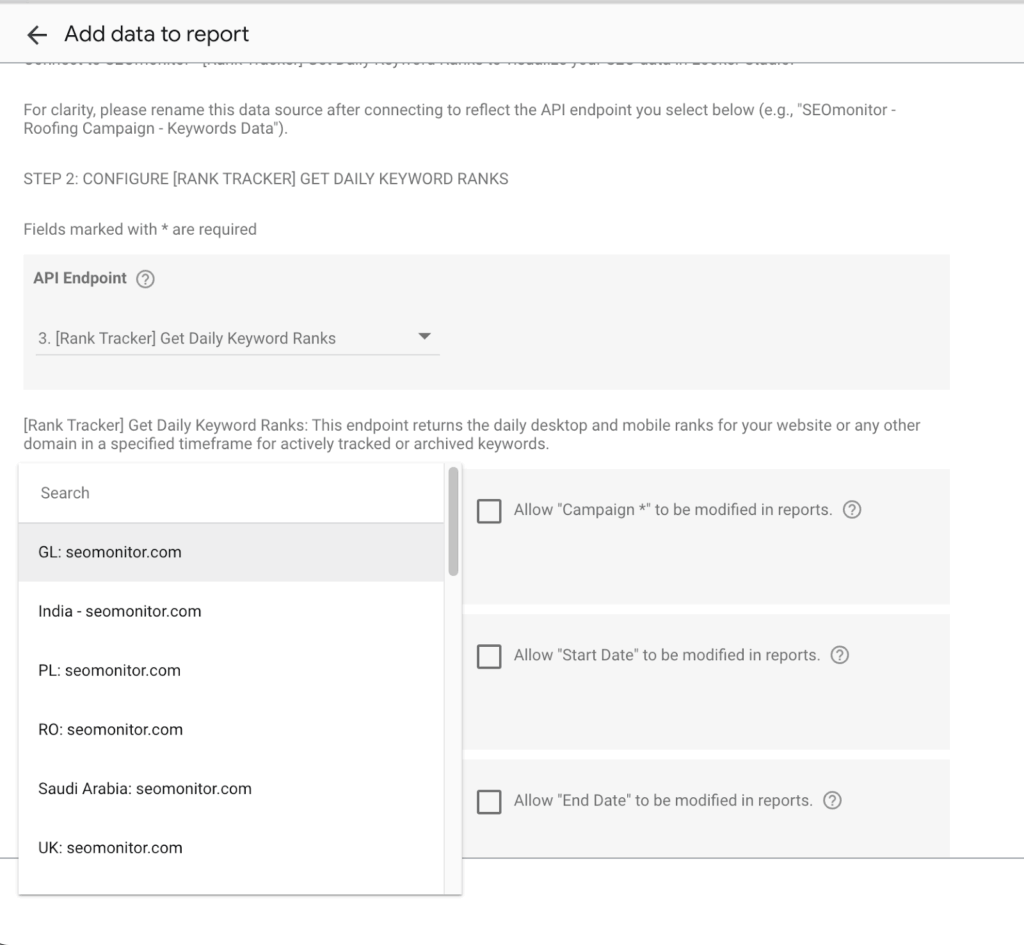
4. Enhanced Performance and Reliability
The underlying architecture has been optimized for speed and stability:
- Automatic Pagination: When fetching large datasets (e.g., daily ranks over a long period), the connector automatically handles API pagination in the background, ensuring complete data retrieval without timing out.
- Smart Caching: The connector intelligently caches API responses. If you request the same data within a short period, the connector serves the cached data, making your reports load faster.
Migrating from the Old Connectors
With the introduction of this unified connector, the old individual connectors (Campaign, Competition, Organic Traffic, Forecast) are now deprecated.
While they will remain functional for a transition period, they will not receive updates. We strongly encourage you to migrate your reports to the new SEOmonitor Data Connector as soon as possible to take advantage of the improved performance and expanded data access.
Getting Started
Ready to streamline your reporting? You can find the new connector by searching for “SEOmonitor” in the Looker Studio connector gallery.
For a detailed walkthrough on how to set up the new unified connector, please visit our updated help article: